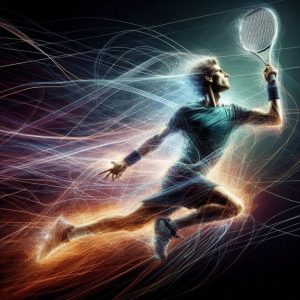How to book Courts


instructions
Overview
Our new tennis court booking system consists of three options:
- Groenkloof Tournament/Event Booking Form
- TTF School League Booking Form
- Individual Public Court Booking Form
1. Tournament or Event Bookings at Groenkloof Tennis Stadium
If you’re organizing a tournament or event:
a. Fill out the TTF Tournament Booking Form.
b. The Groenkloof administrator will allocate courts for your event.
c. You’ll receive email confirmation, including billing and payment instructions.
Note: Formal school championships/trials (e.g., ………Primary School Championships/trials) also use the Tournament Booking Form.
2. School League Booking Form
For school league booking courts at Groenkloof Tennis Stadium:
- Use the TTF School Booking Form.
- Courts will be assigned by a Groenkloof Tennis Stadium administrator.
- Confirmation, billing, and payment instructions will be emailed to you.
3. Public Court Booking - Create a new account
Accessing the Public Court Booking System:
- Enter your email address (this will be your username).
- Choose (create) a password.
- Optionally, select “Keep me logged in” or one of the other available choices.
- Click “Create a new user account.”
- Save your password in a secure location.
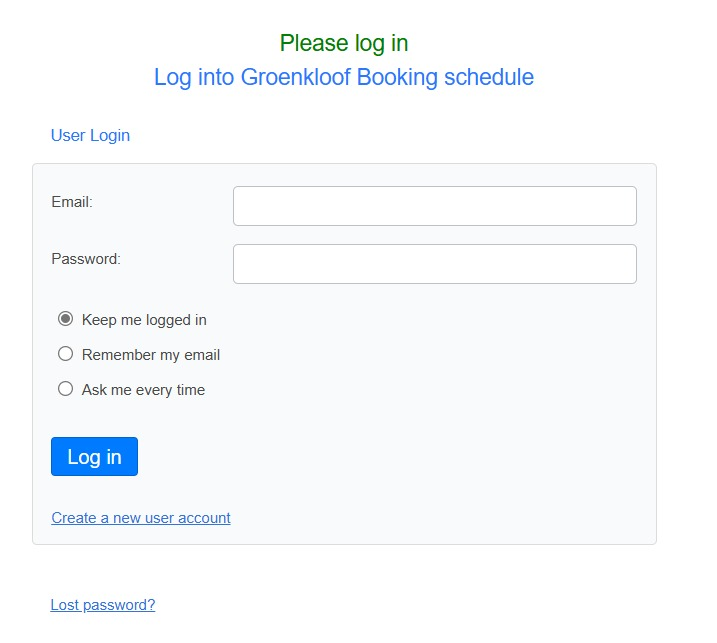
4. Public Court Bookings
To book courts for personal use (e.g., social games, practice, or coaching):
a. Click the Public Court Booking button below to access the online system.
b. Follow these steps:
- Select a court from the color-coded list.
- View the available time slots in a grid format.
- Click the + icon to open the booking form, fill it out, and click Create Reservation.
5. Public Booking - Visual Guide
a. You will be presented with a colour coded list of courts like the adjacent picture.
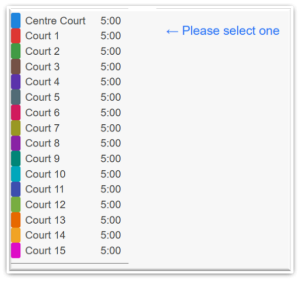
b. Please select a court. You will then be presented with a grid layout like this:
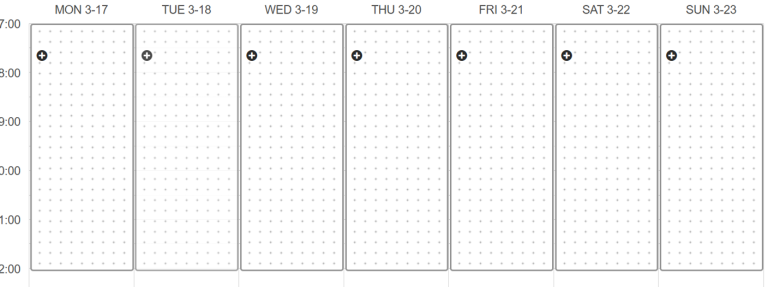
c. Please click on the + sign to open the booking form, which looks like the image below, complete the form and then click the “Create Reservation” Button.
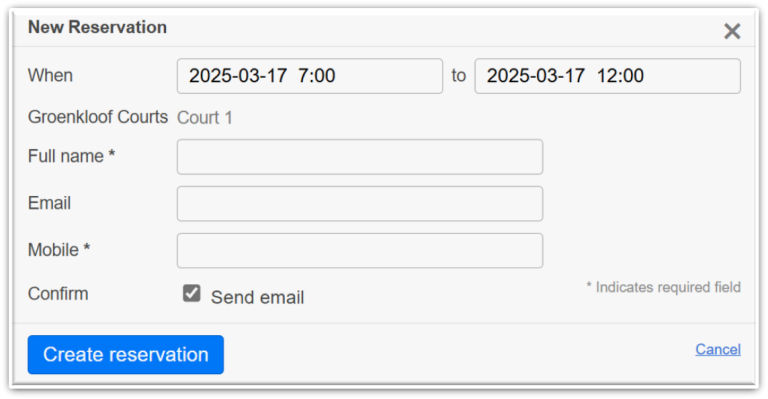
6. Public Booking - Cell Phones
On mobile devices, courts may appear in a different format, but the process remains the same. Choose the court and then click on the + sign to open the booking form.
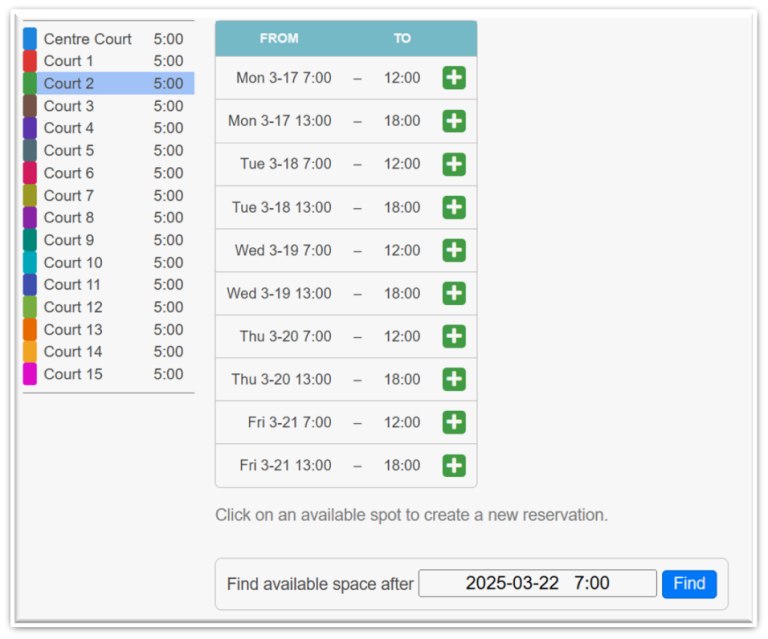
7. Booking Information
- Courts are booked in time slots:
- Morning: 7:00 AM – 12:00 PM
- Afternoon: 1:00 PM – 6:00 PM
- Courts are available 7 days a week when no event is taking place.
- Each booking corresponds to one time slot per court.
8. Pricing
- Tournament Bookings: R100.00 per court for TTF affiliated bodies. R160 per court for non-affiliated bodies/organisations. Booking security at R350 per day as well as a R300 fee for Wi-Fi service.
- School League Bookings: Free for official league matches. Consideration should be given to booking the security guard service at R150 per afternoon. All other school activity should use the tournament/event booking system and at the relevant fees.
- Public Court Bookings: R80 per court for either morning or afternoon slot or R160 for full day.
Download Court Booking Instructions
TTF Tournament Booking Form
TTF School Booking Form
Individual Public Court Booking